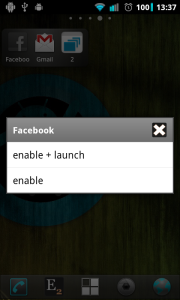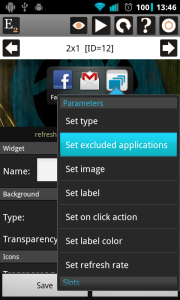What is new
- Application launcher widget: can work in disabler mode which makes it possible to disable an app or re-enable and launch it
- Application launcher widget displays icon of a disabled application in transparent grayscale
- E-mail unread count widget: password fix for JB (reconfiguration needed) and can open selected account with new Gmail app
- NFC toggle can toggle nfc directly on rooted devices if you install the latest System add-on
- Running applications widget has a new “excluded applications” parameter to exclude applications
- Volume profile toggle: an Edit button is placed at the bottom of the dialog to make it possible to change volume profiles
- Widgets can be added to lock screen of JB devices (Android 4.2)
- Device info screen display CPU freq more accurate
- Ukrainian and italian languages can be selected as in-app language
- Other small changes, fixes
Launch applications in disabler mode
There is a new disabler mode for launching applications from a widget. This mode is available only for rooted devices. To enable this mode for an application open the widget editor and click long on the application launcher icon then select the Set: disabler mode (root) option and enable it. If you save the widget and click on the application icon a popup appears where you can launch or disable the application:
If you disable the application then its icon will be grayscaled and you can enable and launch it if you click on it:
This feature could be useful if you want to disable an application because of its background jobs and still keep it easy to launch.
Hide applications from Running applications widget
You can exclude applications from the running applications widget by clicking long on the widget on the widget editor screen and selecting the Set: excluded applications option:
This is useful if you want to avoid some applications which run most of the time for example launchers.