What is new
- New widget: Wi-Fi selector toggle to connect to the specified network
- New widget actions: Open accessibilty settings, Open device information settings
- Statusbar widget: new priority setting to keep widget on top from JellyBean
- New shortcut: Open folder via Files screen
- Other small changes, fixes
Wi-Fi selector toggle
The new Wi-Fi selector toggle is useful if you have multiple Wi-Fi networks to connect to. This toggle helps you to toggle Wi-Fi on with one click and if you click on it again it will display a list of available configured networks with RSSI percent and also displays the currently connected network. You can connect to an other network if you click on it or you can Turn Wi-Fi off.
Keep statusbar widget on top
The Accessibility service of Elixir is removed for JellyBean devices because there is a much better solution to keep statusbar widgets on top. There is a new Priority property for statusbar widgets to tell the system how important the notification of the widget is. After that it is the responsibility of the system to order notifications right.

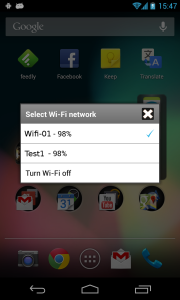
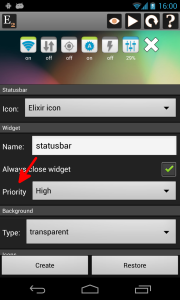

I just purchased a new phone and the “display timeout” toggle does not work correctly if one of the levels is set to “0” (for never). If I toggle through all of the levels, when I hit “0”, the toast notification says “never” but when I check the display timeout in settings, it shows 30 seconds (the level after “0”). Hope this makes sense. My phone is an LG Optimus L9.