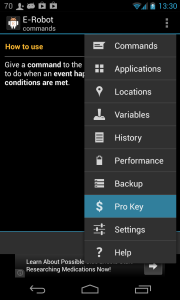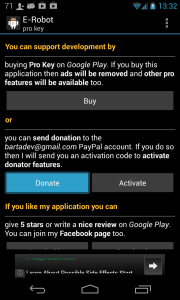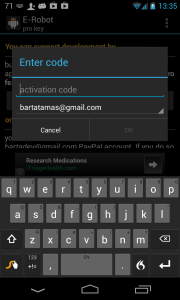Újdonságok
- Új kifejezések: Alkalmazás / Alkalmazás fókuszban; Alkalmazás csoport fut; Alkalmazás csoport fókuszban
- Beviteli mód megváltozott esemény kiegészítve egy beviteli mód szűrővel
- Javított művelet: Rezgés beállítása
- Pro aktiváció PayPal használatával
- Egyéb módosítások és javítások
Pro aktiváció PayPal használatával
Ettől a verziótól az E-Robot aktiválható PayPal támogatás segítségével. Ehhez nyissuk meg a Pro Kulcs képernyőt és kattintsunk a Támogatás gombra:
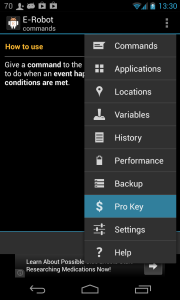
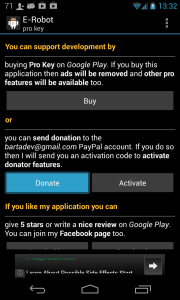
Megjelenik a PayPal oldal ahol a támogatás elküldhető. Ezután elküldöm az aktivációs kódot e-mail-ben a támogatáshoz használt e-mail címre. Ha megérkezett az aktiváló kód az Aktiválás gombra kell kattintani és beírni a kódot a megjelenő ablakba:
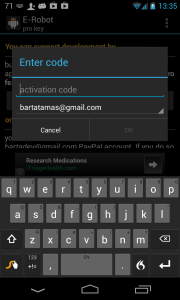
Az aktiváláshoz a Google account lesz használva amely azt jelenti hogy ez az aktiváló kód minden készüléken használható ahol elérhető ugyanaz a Google account. Több aktív account esetén választani kell egyet, míg ha nincs aktív Google account akkor egy e-mail címet kell beírni. Az aktiváló kód a megadott e-mail címhez lesz kötve.
Fontos hogy hálózati kapcsolat szükséges az aktiváláshoz. Ha a program elfogadja az aktiváló kódot akkor az Aktiválás gomb letiltódik és a szövege átalakul Aktivált-ra. A Pro funkciók az alkalmazás újraindítása után aktiválódnak.