What is new
- Airplane mode toggle can be used in JB on rooted devices if you install the latest System add-on
- New CPU Governor toggle which can be used in widgets and profiles too
- New CHBS Glasspack 2 icon pack
- New Files screen: a simple file browser, you can view even system files on rooted devices
- Elixir 2 can create View file shortcuts so you can easily open files from widgets
- Profiles: a new Start shortcut action
- Device information / Processor: displays available frequences and governors; display and set current cpu governor
- Logcat screen can display logs on rooted JB devices
- Other small changes, fixes
CPU Governor
If you click on the Processor row on the Device information screen and select the More information option then you can see the list of Available frequencies and Available governors and you can see the current Governor value too:
There is a new Change CPU governor option which can be used only on rooted devices:
The CPU governor toggle displays the current governor setting and a selector dialog appears after you click on it:
As I wrote before you can set CPU governor in profiles too.
Icon packs
A new improved version of CHBS Glasspack is available with name CHBS Glasspack 2.0 from Gál István:
Icon packs can be downloaded if you click on the right arrow icon on the widget editor screen and select the Customize icons options. After that select the Get icon pack from Web on that screen the same way.
File browser
A new files icon is available on the main screen of Elixir 2:
It is a simple file browser with the following features:
- browse directories; even system directories on rooted devices
- displays directory creation date and symlink property if the directory is linked
- displays file modification date and size
- content of files can be viewed, event system files on rooted devices
- files can be opened in view or edit mode with the default application
- files can be filtered by name
- files can be sorted by name, size or modification date
This file browser is used to create a shortcut to open a file:
So after this release you can open files from Elixir 2 widgets too:

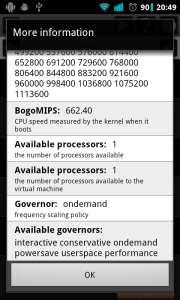
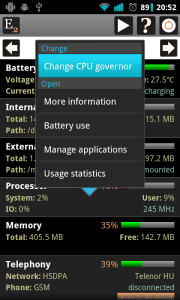
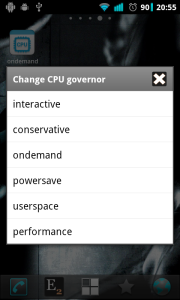
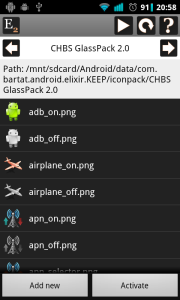


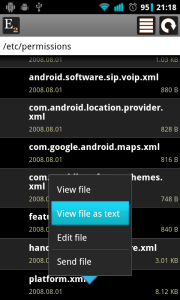
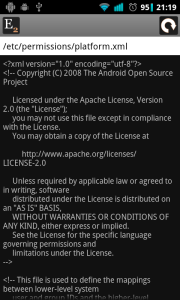
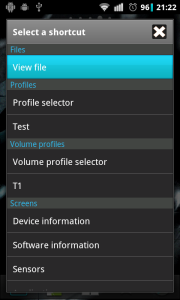

Thanks for nice update!
Maybe I am stupid but I can’t find a way to access a menu like the one you displayed above to “select a shortcut” to a file.
Nevermind, I am stupid 😀
Found it, thanks!
Start to add a shortcut to your home screen as usual. Select Elixir 2 and that dialog appears.
“Elixir” UI needs to be improved!
I’m going to, but it takes a lot of time.
Is there any way to download the icon pack directly? By “Get icon pack from web” I got “org.apache.http.com.HttpHostConnectExection: Connection to http://dl/dropbox.com refused”
Thanks a lot!
The direct links are:
Default – Dark: http://dl.dropbox.com/u/51679071/elixir/iconpack/default-dark.zip
SonyEricsson Style: http://dl.dropbox.com/u/51679071/elixir/iconpack/sonyericsson.zip
CHBS GlassPack 2.0: http://dl.dropbox.com/u/51679071/elixir/iconpack/chbs-glasspack-2.zip
CHBS GlassPack: http://dl.dropbox.com/u/51679071/elixir/iconpack/chbs-glasspack.zip
MetroDroid: http://dl.dropbox.com/u/51679071/elixir/iconpack/metrodroid.zip
Elixir 2 – Old style: http://dl.dropbox.com/u/51679071/elixir/iconpack/elixir2-old.zip
Snap Gradient: http://dl.dropbox.com/u/51679071/elixir/iconpack/snap-gradient.zip