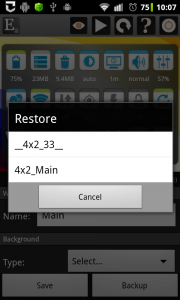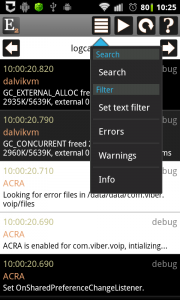What is new
- New Backup screen: you can backup and restore any Elixir related setting
- New Screen filter toggle: color and transparency can be set
- Applications/Running data/Top screen: remembers last sort by setting
- Logcat/Dmesg logs screen: new search option to search something without filtering out other lines
Backup and restore data
There is new backup screen available from the main screen of Elixir 2. From this screen you can create backups of every settings related to Elixir 2 and Elixir 2 – Widgets. You can create a new backup if you click on the Backup button.
A backup item displays the folder, file name and size of the backup. The file name contains the creation date. If you click on a backup item you can restore, share or delete that backup. Sharing option is available only for donators.
Creating home screen widgets cannot be done by the application itself. But the restore function makes the widget definitions of home screen widgets available in the backup directory of widgets so you can manually restore from the widget editor screen. These widget definitions are stored in backups with name like this: __4x2_23__.
Screen filter toggle
The new Screen filter toggle can be used if you want to make your screen darker. On some devices the lowest brightness setting is too bright for some case and you can use this toggle to make it darker by changing transparency and setting color to black:
And you can change not only transparency but color too if you long click on the toggle in the widget editor and select Set filter color option. This feature is for fun:
You can use this toggle both in widgets and profiles.
Searching in logs
Now there is a new Search option available on the Logcat logs and Dmesg logs screens. If you search a text then no lines will be filtered out (but you can user filters too if you want) but matches lines will be displayed as inverted: