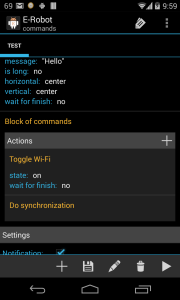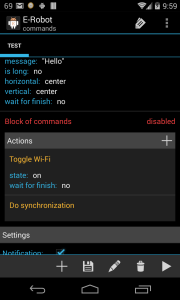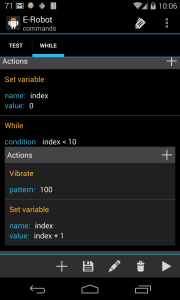What is new
- New action: Control / Block of commands
- New action: Control / While, for making loops easily
- New action: WiFi / Add network
- New action: WiFi / Remove network
- New expression: WiFi / Wi-Fi network is configured
- SSID parameters: network can be selected from a list
- Optional “data” parameter for Start application action
- Change parameter option is available for 3rd party actions and events
- Other fixes and changes
Using new Block of commands action
The new Block of commands action makes it possible to handle actions together, you can add multiple actions to the block. And after that:
– if you disable the block, then none of the actions will be executed
– if you set a condition for the block then all of the actions will be executed only if the main condition is true
So this action can be used as the IF statement in programming languages.
Using new While action
The new While action makes it possible to create loops easily. There are two parameters: condition and block of actions. While the condition is true, block of actions is executed.
In the following screenshot the command vibrates 10 times. To do it we need to add the following actions to the command:
– set az “index” variable to 0, this is the counter how many times the phone vibrated
– create a loop while “index” variable is less then 10, in every loop we need to increase “index” variable by one