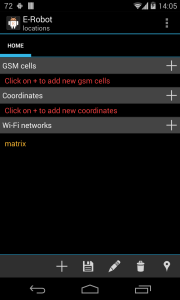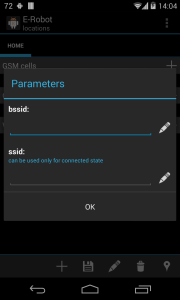What is new
- New action: Applications / Clear application data
- Location detection by wi-fi networks. Works well with “Scanning always available” feature of Android 4.4 with disabled wi-fi.
- Reboot action: new hot reboot option
- Fix: handling 3rd-party plugins
- Other fixes
Location detection by wi-fi networks
From this version if you open the Locations screen you can set multiple wi-fi networks for any location. Click on the + sign next to Wi-Fi networks and you can set the bssid or ssid value of the network. If you click on the pencil icon you can retrieve the value of the currently connected network:
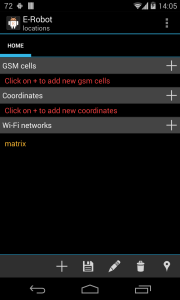
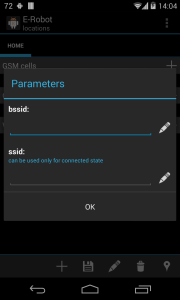
From Android 4.4 Wi-Fi scans can work even if Wi-Fi is turned off to make location-detection use less battery. So if you enable the Scanning always available feature at Settings / Wi-Fi / Advanced then this feature can give you an efficient location detection if you have wi-fi access at those locations.